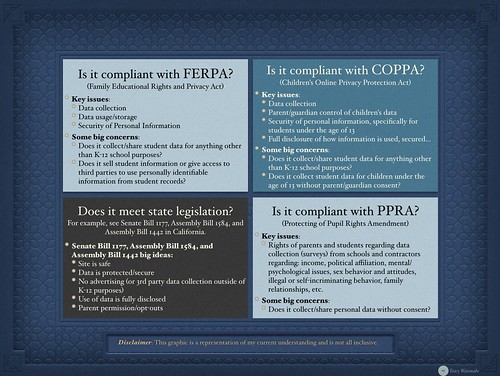Welcome to episode 29 of the EdTech Situation Room from November 16, 2016, where technology news meets educational analysis. This week Jen Carey (@TeacherJenCarey) joined Wes Fryer (@wfryer) for a YouTube Live conversation about student privacy, government and corporate surveillance, digital citizenship, strategies to stem the onslaught of fake news, helpful Google Chrome extensions, and more! Geeks of the Week included the app Google PhotoScan and ATLIS (The Association of Technology Leaders in Independent Schools) from Jen, and several from Wes. Those included “Chromebook Apps Thumbnail links from Maize, Kansas,” Recommended settings for Wi-Fi routers and access points (from Apple), and Google Street View Animator. Check out past episode shownotes on https://edtechsr.com/links and be sure to follow @edtechSR for updates on Twitter http://twitter.com/edtechsr as well as on Facebook. If you listen to the show, please submit our listener survey using the shortened link http://wfryer.me/edtechsr which forwards to a Google Form.
Shownotes:
- EdTech Situation Room Listener Survey: wfryer.me/edtechsr
- Follow @edtechSR on Twitter!
- Audio podcast feed (Subscribe with iTunes or Stitcher)
- Video version on YouTube
- Check out our video podcast feed and subscribe to our YouTube Channel (episodes also in this YouTube playlist)
- Jennifer Carey (@TeacherJenCarey)
- Wesley Fryer (@wfryer)
- Johns Hopkins Center for Talented Youth (@CTYJohnsHopkins)
- Security Now Podcast by @SGgrc and @leolaporte on @TWiT
- This Hack Can Silently Break Into 1 Billion Android App Accounts (@Forbes, 3 Nov 2016)
- Facebook blocks Admiral from using profiles to price car insurance (@Telegraph, 2 Nov 2016)
- Digital Citizenship Framework by Providence Day School via @mattscully
- Snowden Movie (2016)
- The FBI recommends you cover your laptop’s webcam, for good reason (23 Sep 2016, Engadget)
- FERPA Sherpa
- Common Sense Media Graphite Privacy Evaluations
- Student Privacy Pledge
- Gurus on student privacy to follow on Twitter: @drawpedu @funnymonkey
- If You’re Not Paranoid, You’re Crazy by @walterkirn
- Digital Literacy Tips: Strategies for Online Fact Checking (28 Sep 2016, @wfryer)
- How to be Digitally Literate in an Era of Fake News (15 Oct 2016, @TeacherJenCarey)
- Chrome Extension: What Facebook Thinks You Like
- Chrome Extension: Share to Classroom
- Chrome Extension: uBlock Origin
- Chrome Extension: Save to Pocket
- Chrome Extension: Tab Suspender
- Chrome Extension: Crafty Cursor
- Chrome Extension: Screencastify
- Chrome Extension: Turn Off The Lights
- Chrome Extension: G Suite Training
- Chrome Extension: Honey
- Chrome Extension: Chrome Sign Builder
- Chrome Extension: CraftyText
- Google PhotoScan (app)
- ATLIS (The Association of Technology Leaders in Independent Schools)
- Chromebook Apps Thumbnail links from Maize, Kansas
- Recommended settings for Wi-Fi routers and access points (from Apple)
- Google Street View Animator
7 minutes of the original recording were removed because of bandwidth/connectivity issues during the live show. Thanks SO much to Jen for flying solo and carrying on despite Wes’ bandwidth problems!