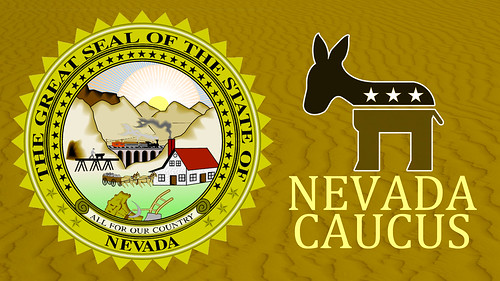Welcome to episode 166 of the EdTech Situation Room from February 26, 2020, where technology news meets educational analysis. This week Jason Neiffer (@techsavvyteach) was out on assignment, so special guest Susan Bearden (@s_bearden) joined Wesley Fryer (@wfryer) to discuss the past week’s technology headlines through an educational lens. Topics addressed included the victory for Google Forms as a reliable information technology tool the Democratic Caucuses in Nevada and the malware dangers in “typosquatting,” On the Google front, the expansion of Google Translate to include 108 languages, a lawsuit from the New Mexico Attorney General arguing Google is violating COPPA privacy laws by web-tracking minors, and the Linux app potential of Chromebooks via Flatpak were also discussed. In miscellaneous tech news, Apple’s purported ban on movie villains using iPhones (they are reserved only for heroines and heroes, don’t you know,) reports of U.S. Supreme Court Justice Clarence Thomas now regretting his opinion regarding the classification off Internet Services for FCC regulatory purposes, and update on the Chinese robotic moon rover, and Pope Francis’ exhortation to people around the world to take a Lenten screentime fast rounded out the show. Geeks of the Week (available in our shownotes) included great articles on security and data privacy, web-based video annotation tool options, and the PowerCert PowerCert Animated Videos on YouTube. Our show was live streamed and archived simultaneously on YouTube Live as well as our Facebook Live page via StreamYard.com. Please follow us on Twitter @edtechSR for updates, and join us LIVE on Wednesday nights (normally) if you can at 10 pm Eastern / 9 pm Central / 8 pm Mountain / 7 pm Pacific or 3 am UTC. All shownotes are available on http://edtechSR.com/links.
Shownotes
- EdTech Situation Room Listener Survey: wfryer.me/edtechsr
- Follow @edtechSR on Twitter!
- Audio podcast feed (Subscribe with iTunes or Stitcher)
- Video version on YouTube
- Check out our video podcast feed and subscribe to our YouTube Channel (episodes also in this YouTube playlist)
- Susan Bearden (@s_bearden) – LinkedIn – Book: Digital Citizenship: A Community-Based Approach
- Wes Fryer (@wfryer) – blog: speedofcreativity.org – Wes’ Media and Digital Literacy Curriculum / Classroom Website
- Nevada Democrats to use iPads loaded with Google Forms to track caucus (CNet, 13 Feb 2020)
- Hard work saved Nevada’s caucuses. It may not have been enough. (Washington Post, 25 Feb 2020)
- The Nevada caucus tool is an iPad and a Google Form – includes screenshots and step-by-step instructions (Vox – ReCode, 25 Feb 2020)
- Rudy Giuliani’s typo-filled tweets are catnip for hackers spreading malware (Mashable, 19 Feb 2020)
- Google’s education tech has a privacy problem (Vox, 21 Feb 2020)
- Install These Popular Desktop Apps and More on Your Chromebook With Flatpak (Chrome Unboxed, 18 Feb 2020)
- Google Translate now supports five more languages (CNet, 26 Feb 2020)
- Apple tells moviemakers that villains can’t use iPhones, Rian Johnson says (ArsTechnica, 26 Feb 2020)
- Clarence Thomas regrets ruling that Ajit Pai used to kill net neutrality (ArsTechnica, 26 Feb 2020)
- China’s Chang’e probe discovers what’s lurking beneath moon’s far side (CNet, 26 Feb 2020)
- Pope Francis recommends a #screentime fast for Lent (Engadget, 26 Feb 2020)
- Susan’s Geeks of the Week focused on security and data privacy!
- 3 Easy Ways for Educators to Keep Online Accounts Secure
- 3 Easy Steps for Educators to Make a Secure Passphrase
- Sniffers and Snoopers and Hackers, Oh My! Protecting Yourself from the Risks of Public Wi-Fi
- Voice Assistants in the Classroom: Useful Tool or Privacy Problem?
- Easy Tips for Keeping Student Data Safe When Taking Your Work Home
- 5 Steps for Building a Culture of Data Privacy in Schools
- Wes’ Geeks of the Week:
- Video Annotation Tools: timeline.ly – ant.umn.edu – vialogues.com (more details)
- PowerCert PowerCert Animated Videos (via @rmbyrne)